Building a Live Set Part 2: Refining Scene Triggers and Logic Pro Controller Assignments
- With Joe

- Dec 10, 2024
- 2 min read
Today, I made great progress working on controller assignments for my live set. After troubleshooting yesterday’s issues, I’ve simplified my setup, creating a workflow that feels more reliable for live performance. Here’s how it’s coming together:
Solving Scene Triggers and Logic Pro Controller Assignments Mode Changes
My initial plan was to use Logic Pro's controller assignments "mode change" feature to dynamically reassign MIDI controller buttons for each section of the song. Modes work like folders that organise controller assignments, allowing the same button or drum pad to trigger different parameters in different modes. For example, the same drum pad could trigger "queue next scene" in the verse mode and "play the chorus synth" in the chorus mode.
To achieve this, I set up a "mode change" parameter so that triggering a drum pad would not only queue the next scene but also shift to the corresponding mode for that section. However, I ran into a chain reaction issue: the same drum pad, assigned to mode changes across all modes, seemed to skip from the first mode to the last. This might be because the MIDI data was creating a feedback loop, but I couldn’t pinpoint a solution.
Rather than spending more time debugging Logic Pro's controller assignments, I opted for simplicity: assigning two drum pads for next/previous scene triggers instead of using dynamic mode changes. This setup sacrifices some efficiency but offers more flexibility and control if something goes wrong during a live performance.
Simplifying the Performance
Balancing live playing and scene triggers is challenging, especially when my hands are already full on the keyboard. To streamline things, I made a few adaptations to my keyboard parts:
For complex melodies, I swapped out intricate note patterns for held chords during moments when I need to trigger scenes. This reduces the risk of errors and keeps transitions smoother.
Timing the triggers was another hurdle. At first, scene playback felt unpredictable, as I couldn’t figure out how early I needed to trigger the next scene. Enabling Logic Pro’s “Cycle Mode” and resetting the playhead before each run-through fixed the issue. Now, the quantised start times are more reliable, making it easier to stay in sync.
A failed attempt at one of the transitions
A successful attempt at one of the transitions (can you tell how pleased I am?)
Final Controller Setup
Here’s the layout I settled on for my MIDI controller:
4 buttons: Select software instrument tracks (e.g., piano, synth, etc.).
2 drum pads: Trigger next and previous scenes.
4 drum pads: For live percussion or triggering other sounds.
This setup strikes a balance between live playability and control without overcomplicating things.

Next Steps: Practising for Muscle Memory
Now that the setup is functional, the focus shifts to practice. My goal is to internalise the flow of the performance:
Repetition: Running through the song multiple times to cement when to play, trigger, or switch tracks.
Breaking it down: Isolating tricky transitions to work on them in detail.
Adapting: If something isn’t working consistently, I’ll simplify further to ensure I can stay present and engaged with the audience.
When performing live, my priority is connection and presence, so I don’t want to be distracted by technicalities. The more natural it feels in practice, the better the performance will be!



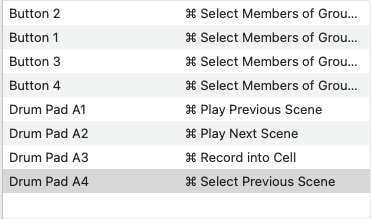
Comments