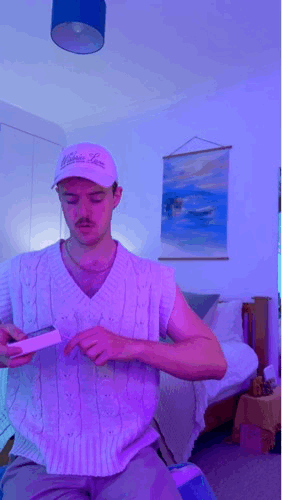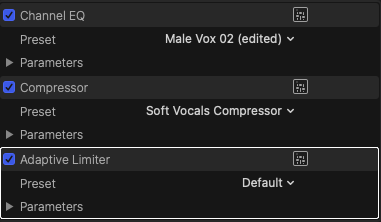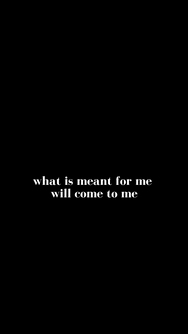Today, I focused on getting some of the last promotional videos for the EP across the finish line. I filmed, edited, and captioned six videos, sticking to a simple format. After weeks of creating content, I’ve established a consistent workflow that’s made the process much quicker. It took just one hour to film all six videos, then about two more hours to edit and add captions.
Experimenting with MultiRecs for Efficiency
I used an app called MultiRecs, which allows me to film with all three cameras on my iPhone simultaneously. Today, I stuck to one lens length but enjoyed having the flexibility to choose from three different angles during editing without having to film each one separately. Previously, I’ve used this technique to mix multiple lens lengths creatively, and it’s always been a time-saver.

Exploring Themes of Connection and Meaning
The videos I worked on today revolve around themes from "My New Meaning," the main song I'm promoting for the EP release. Some share the mantra from the song as a form of meditation, while others explore our connection with the universe. The goal is to offer different perspectives on these concepts, encouraging viewers to reflect on their relationship with nature, themselves, and the cosmos.
Creating a Voiceover Video on the Timelessness of the Universe
One of the videos was a voiceover piece that dives into the idea that, although we’re just a tiny fraction of the universe's history and future, our actions still carry significance. The visuals move from famous cities to ancient civilizations and finally focus on nature, using stock footage from Pexels to tell the story. It’s a reminder of the larger picture while still valuing the present.
Refining the Acoustic Version and Music Video
After wrapping up the morning deep work session, I spent the afternoon providing feedback on the latest mix of the acoustic version of "My New Meaning" and the music video. While these tasks aren't particularly difficult, they can be time-consuming, as I had to carefully listen and watch multiple times to make notes for the mix engineer and video editor. We're close to the final versions now, with just a few more tweaks needed.